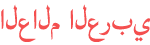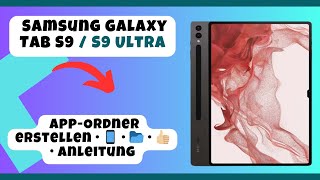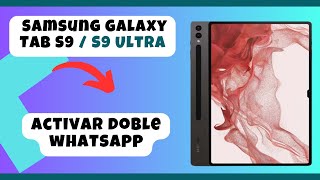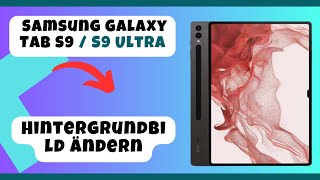Duration 5000
How To Check S Pen Battery Level On Samsung Galaxy Tab S9
Published 14 Sep 2023
Learn How to Check S Pen Battery Level On Samsung Galaxy Tab S9 S9+ S9 Ultra. In this video tutorial, we'll show you how to check the S Pen battery level on your Samsung Galaxy Tab S9. Keeping track of your S Pen's battery status is essential to ensure it's always ready when you need it. In this step-by-step guide, we'll walk you through the process of checking your S Pen's battery level using your Galaxy Tab S9. Whether you use your S Pen for note-taking, drawing, or other tasks, knowing how much battery life is left can be incredibly useful. How To Check S Pen Battery Level On Samsung Galaxy Tab S9 1. First make sure that the S Pen is connected to the S9 tab. 2. Then long press on the button of the S Pen 3. An image of the S Pen will appear with the battery percentage underneath it. Galaxy S23 Ultra DUAL SIM 256GB 8GB Phantom Black: https://amzn.to/3IneO8x Galaxy S23 Ultra DUAL SIM 256GB 8GB Green: https://bit.ly/3xagLyr -----My Gear for Youtube videos----- Main Camera (iPhone 13 pro): https://amzn.to/3GZztve Tripod: https://amzn.to/35acqRa Cell Phone Tripod Adapter: https://amzn.to/3v3wFuI Lights: https://amzn.to/3vkoGK7 As full disclosure, I use affiliate links on this channel and purchasing through these links earns me a small commission. The price you pay will be the same! Website: https://www.webproeducation.org Facebook: https://www.facebook.com/webproeducation.org Twitter: https://twitter.com/WebPro_E Instagram: https://www.instagram.com/webproeducation/
Category
Show more
Comments - 2