Duration 3:59
How to get 4.1.2 Jelly Bean on Samsung Galaxy S Advance
Published 19 Jan 2013
DISCLAIMER: Performing the steps in this tutorial is at your own risk. iTechriot cannot be held responsible for any consequence or damage it may cause to your device. TIP: Download the latest drivers for Windows and download the latest version of Odin before you begin. Also be well informed about the risks before taking any step further. --------------------------------------------------------------------------------------- Whatsup guys in this video I wanna show you 'How to get 4.1.2 Jelly Bean on your Samsung Galaxy S Advance!' Watch all the steps to get fully access from Jelly Bean. Any way guys enjoy 4.1.2 Jelly Bean. Files that you will need: Odin: http://www.jayceooi.com/2013/07/08/download-odin3-v3-09/ MD5 (firmware): http://www.hotfile.com/dl/187838919/fd98d34/I9070XXLPY_I9070SERLPY_SER.zip.html TIP: If ODIN doesn't recognize your phone, try using this driver for Windows. It should help recognize your advance. http://bit.ly/usb_driver FAQ Page - http://itechriot.squarespace.com/faq/ If you have any further questions? Type them in the comments below! Thanks for visiting my YouTube channel. Stay tuned for reviews, unboxings and more. Rate, comment and subscribe. Also make sure you check out my Twitter, Facebook and website! Twitter - http://twitter.com/itechriot Facebook - http://facebook.com/itechriot Website - http://itechriot.com CONTACT: Business/Promotion/Advertising - itechriot@gmail.com
Category
Show more
Comments - 225
-
@@destructoboarder11 years ago Just upgraded my friends Advance using this tutorial. Worked like a charm. No issues whatsoever. Thanks a lot!
-
@@ezryn4311 years ago Thx For The Tutorial iTechRiot! Im Subscribed!
-
@@W4mbologe11 years ago Thank you i test 10 or more other videos and now it works ty <3:D
-
@@streetguys8411 years ago Hey sup bro, thanks for your sharing. It really works on my s advance.
-
@@qxwieproductions117611 years ago Hey man. Thanks you . I just finishing my updating. Thanks you so much. Greeting from Malaysia.
-
@@szjovane11 years ago Thanks man, it works fine! My phone got better after the upgrade.
-
@@Ma8ios10 years ago the only one from all who work to me... thanks
-
@@destructoboarder11 years ago Congratulations on you first 10.000 views!
-
@@DutchThumbs11 years ago hartelijk bedankt!! goede uitleg het ging in 1 keer goed!!
-
@@ssjandy11 years ago Should I make a backup before doing this? If so, which one do you recommend?
-
@@celaskonibalgin257911 years ago Thanks for this tutorial from Slovakia
-
@@shogun169211 years ago ok one last question. hope that it will not troublesome to you. hurmm, we have to back-up any files as well as any datas in the phone memory, should i back-up then restore it using samsung KIES or download any app from the google play and back-up using that particular app?? coz I've read this one article if we back-up using samsung kies and then restore it after the installation, it will brick the phone. ...
-
@@uselesstroop11 years ago Very useful video, thanks for sharing =)
-
@@anchannel10011 years ago you have to do a factory reset to have data connection and project butter.. its not very smart not to talk about this but thanks for the tutorial i now have 4.1.2 thnx very much
-
@@shogun169211 years ago Ok nice thanks man for the info..so how is the firmware??? running smoothly?? no problems??
-
@@alinc31311 years ago Hi ! I just bought my SGSA and i don't want to lose my warranty, so, is my phone's warranty in danger if i follow your tutorial ?
-
@@marsdzn781211 years ago reset your phone, it worked for me as well :) ! Great tutorial and thanks to @itechriot :D!!!!
-
@@eaglegaming159211 years ago nice kies wont do the update so ive done it your way xD i hope it will work and everything is there i hope nothing gets lost.
-
@@grapefruit2411 years ago Ik heb het op mijn mobiel gekregen zonder problemen, maar nu kan mijn mobiel geen verbinding maken met mijn server (ik kan dus niet bellen of smsen). Is dit op te lossen? Ik heb mijn mobiel al eens uitgezet en de simkaart er opnieuw in gedaan, werkte helaas niet. Groetjes! ...
-
@@AzZeNoN10 years ago I don't have the PDA, i have BL AP CP CSC. Which one is the good one?
-
@@mikoabege696611 years ago Thank's vry Much.... i succes up grade my android to Jelly Bean...
-
@@lonutcercel10 years ago i have a questions.. i have samsung advance gt-i9070... but if i turn on the phone, he show me just a samsung logo and notthing more...!!! must i do this like you on this video...?! THX
-
@@fritzbechayda708311 years ago thanks by the way... haven't fixed my phone yet but i'll try it again sooner after it's fixed can you give me some tips on how to update?..
-
@@leferra165611 years ago hello im askin u, should i wipe data after upgrade this?
-
@@guillermoacosta165710 years ago I am trying to upgrade my device. but the link where the file MD5(firnwire) it can't be shown. Is there another link for this download? thank you
-
@@fritzbechayda708311 years ago What version of odin should i use? the 3.07 or the 3.04?
-
@@shahhamzah84911 years ago i install the odin.. when i get the pda to serch home99 i dont have it..how can i get the home99 ? can u tell me?
-
@@GamesPLTV11 years ago Is this action will result in loss of warranty ?
-
@@fritzbechayda708311 years ago When you change it to jellybean... do you need to have a backup for your files?
-
@@zeziclips11 years ago i did it!!! YYYEES its working :):) but only thing is that im finnish and there is no finnish language.. but that ask for download the software update... can i update it or is that some update that my files and all are gonna destroy or something ...
-
@@kevinjungwirth944111 years ago hi i have made this update undhabe after downloading the phone disconnected from the computer because it has not been turned on, and now it can not turn on after download what can I do now?
-
@@mate2k11 years ago I did it as you have shoved us. It was all complited in Onid, but the phono wont start now. I ve tried everything, it is dead. Can you help please?
-
@@egoistoDota11 years ago Which firmware's country did u use to?
-
@@zeziclips11 years ago What i must do because my mobile data is notworking and i cant even call..... Nice job
-
@@eaglegaming159211 years ago i have a problem everything works just fine and it runs okay. can u show me how to clean the cache? and when i want to update the firmware it says failed. why?
-
@@xViolentDeathx11 years ago do you need Odin for your phone ? help me I'm confuse right now
-
@@leferra165611 years ago Works. But why you say 30mins i make it only below 5mins. And after upgrade it should i wipe data? And are you sure this official one? Because packet data cant open error. zz.
-
@@terryteoh199011 years ago the mobile data still can use after update to JB?
-
@@ahmedfarid523411 years ago Hey can you please help me i did what you said but when i press start in the end it tells me premeter incorrect please help me
-
@@jasminehatori11 years ago Somehow when i turn on my mobile data it went of and straight away switch on my airplane mode. I can't sent multimedia pictures anymore. What should i do?
-
@@Wiebrendh11 years ago Do i lose all the data on my phone or not? And if i faile with doing this, can i backup my phone so that i can recover it?
-
@@hazfarakmal590611 years ago must root or not ? this is the official update ? bcaoz my country release jb update too but through kies only but im having trouble .
-
@@qxwieproductions117611 years ago Hey does the phone need too root first ? Please reply
-
@@silverdolphinaquos11 years ago if i upgrade does it happpen anything to apps and files on my phone?
-
@@CosminPcm1011 years ago I follow your instructions.First the JB works fine , but after few days , he have any lags..What can i do?I made a factory reset and wipe cache ..
-
@@michaelantivachis972011 years ago i installed jelly bean but i have 2 problems: 1) system storge is full so i cant download any app or upadate 2) cant connect to 3G did i have to format phone before installing jelly bean?
-
@@itechriot11 years ago I've setup a FAQ page on my website for those with questions about this video. See the description below the video.
-
@@kzjessani11 years ago @anchannel100 there is another way of dng it that is by gng to downloading the firmware n thn gng to downloading mode n then done !! .... but nwys does ur phone hangs evn a bt ???
-
@@cmyang222211 years ago i tried odin v1.85 and 3.04 but both of them cant read my phone when I plugged in the usb. I've tried other usb too but they wont work as well. I also downloaded and installed Samsung Galaxy S USB Driver for Windows x86 but I have no idea how to use it... help please? ...
-
@@SoLeonGames11 years ago eh ik heb een probleem, ik heb het geínstaleerd maar ik kan niet goed scrollen. er komen overal waar ik mijn vinger houd een geel blokje om te staan. wat heb ik fout gedaan?
-
@@wanruzaimyy860011 years ago can you tell me MD5 (firmware) for what ?
-
@@W4mbologe11 years ago Pls help me !!! I do all things you do in the vieo to and it download and start automatic. but when it starts there ever stand samsung blackscreen and again samsung. sry for my bad english
-
@@henossolomon926411 years ago Carienaxx je moet je telefoon uit doen. Druk dan op sleep, home, en volume down knop in .dan kom je bij recovery stand dan moet je met je volume knop naar beneden druk dan wipe cache/factory reset ga en daarna reboot phone en je tel. Is klaar voor gebruik ...
-
@@Shawolfram11 years ago how do you cancel the update mid proces ?
-
@@azbenzo11 years ago does it perfectly work ? im worry yknow .. mine was Samsung Galaxy S Advance GT-I9070 .. please ... im scared to upgrade by my own .. :(
-
@@latexixi11 years ago what should I do when my internet does not connect when im downloaded this ?
-
@@alvin581611 years ago Around how long the download will take?
-
@@strangerisking11 years ago does it really work? I mean what can i do if the OS crashes? my phone would get useless?
-
@@alvin581611 years ago Will this work for my s advance in Singapore?
-
@@Exoime11 years ago I just did the update with odin, but i cant start Mobile Data, cause it tells me that i have to install sim. Please help
-
@@RexAragorn9811 years ago Does the 4.1.2 in download have the italian language, too???
-
@@MrSoussiboy11 years ago de nederlands link beneden gaat nie open ?? wat moet ik nu doen voor nederlandse 4.1.2 ??
-
@@mervynfernandes111 years ago what are the benchmark results? because when i downloaded antutu benchmark from playstore and opened it the results were around 7000
-
@@shogun169211 years ago do I have to root my S Advance before flashing this official firmware??
-
@@troygoh211011 years ago Actually that if s advance change to jelly bean is nice or bad???
-
@@jasminehatori11 years ago If i were to update my samsung, will it erase all my files and social account in side?
-
@@troygoh211011 years ago i see already... if i upgrade to jelly bean then i did not play the big games then how about to my performance in internet loading?
-
@@Markyx2910 years ago I upgraded to 4.1.2 on my cellphone has come out Kernel Panic .. :(
-
@@rafaelpalm402811 years ago Ok I did what you said in the video, now I cant turn on my cellphone? It seems like it has no battery :OO please help me!!! What can I do now??
-
@@zezopal744811 years ago great .. i did it and works well till now .. but i would like to add Arabic language.. or arabic keyboard .. how could i do that ??
-
@@mustafahussain241611 years ago hello, everything works good :) but my mobile is very slow now !!! what should i do ??
-
@@rafaelpalm402811 years ago I can´t download the odin. When I click "here" it redirects me to another page. What can I do?
-
@@destructoboarder11 years ago Je moet even opzoeken hoe je in de Restore modus van Android komt. Dit lijkt op dezelfde manier als dat je in de Download modus komt maar net iets anders. Als je daar Herstelt naar fabrieksinstellingen en herstart werkt je mobiele netwerk weer als het goed is. ...
-
@@SnipingDutchMen11 years ago will it work on a samsung galaxy s plus?
-
@@ExcitedProductions11 years ago yo, alles is gelukt alleen ik heb geen netwerk dus als ik iemand wil bellen staat er '' mobiele netwerk niet beschikbaar'' help alsjeblieft?
-
@@sdr0011 years ago How can i remove clockworkmod from ma S Advance?? Please answer
-
@@angelodebiasi196711 years ago I just finished using odin, the phone turns off suddenly ... how can I be able to turn it back on?
-
@@SuperDJJe11 years ago Hai Ik wil graag alles in nederlands maar na deze update kan dat niet meer. Hoe kan ik nederlands op de samsung galaxy s advance zetten. Trouwens ik ben heel erg fan van je :D. Alvast bedankt
-
@@anchannel10011 years ago i am noticing that it still doesnt have project butter how do you get that?
-
@@melissapelser11 years ago hi, i have odin and can open the file, but the file does not stand by pda.
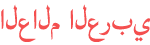





![Come eseguire il Root su Samsung Galaxy Note con Jelly Bean [4.1.2]](https://i.ytimg.com/vi/0eeLoJKVxOs/mqdefault.jpg)








![Flash Official Jelly Bean Android 4.1.2 on Samsung Galaxy S Advance [How TO]](https://i.ytimg.com/vi/2W2NVfGJ0Cc/mqdefault.jpg)







