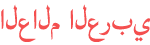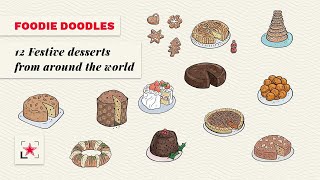Duration 1:8
How Incoming Call Screen Looks in Vivo X51 5G – Discover Incoming Call Animation & Options
Published 23 Dec 2020
Learn more info about VIVO X51 5G: https://www.hardreset.info/pl/devices/vivo/vivo-x51-5g/ Are you wondering how incoming call screen looks like in Vivo X51 5G smartphone? We would like to show you the incoming call animation and available options. Discover how to answer or decline calls, switch on loudspeaker or mute microphone. If you want to check default sounds of incoming call, then you should watch the above video tutorial. How to open preset dialer on VIVO X51 5G? How to turn off the speaker on VIVO X51 5G? How to mute microphone in VIVO X51 5G? How to hang the call on VIVO X51 5G? How the incoming call looks like on VIVO X51 5G? What is the sound of incoming call in VIVO X51 5G? What is the animation of incoming call in VIVO X51 5G? How to answer the call in VIVO X51 5G? Follow us on Instagram ► https://www.instagram.com/hardreset.info Like us on Facebook ► https://www.facebook.com/hardresetinfo/ Tweet us on Twitter ► https://twitter.com/HardResetI
Category
Show more
Comments - 0