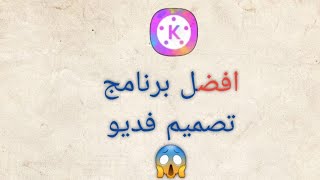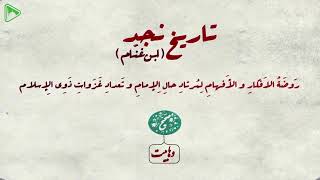Duration 2:31
How to Factory Reset XIAOMI Redmi 9C – Erase All Data & Customized Settings
Published 5 Jan 2021
Learn more info about XIAOMI Redmi 9C: https://www.hardreset.info/devices/xiaomi/xiaomi-redmi-9c/ Check out the attached video guide, where we tell you how to smoothly factory reset XIAOMI Redmi 9C. If you are looking for a quick way to erase the storage of your Xiaomi smartphone, follow the presented instructions, and without any problem, use our guide to erase everything that is stored on XIAOMI Redmi 9C. Let’s watch the video and successfully accomplish a hard reset of your Xiaomi device. Remember that this operation deletes all data and the changes will be irreparable. Visit our HardReset.info YT channel and discover many useful tutorials for your Xiaomi device. How to hard reset XIAOMI Redmi 9C? How to factory reset XIAOMI Redmi 9C? How to master reset XIAOMI Redmi 9C? How to reset XIAOMI Redmi 9C? How to delete data in XIAOMI Redmi 9C? How to erase everything in XIAOMI Redmi 9C? How to factory reset XIAOMI Redmi 9C? Follow us on Instagram ► https://www.instagram.com/hardreset.info Like us on Facebook ► https://www.facebook.com/hardresetinfo/ Tweet us on Twitter ► https://twitter.com/HardResetI
Category
Show more
Comments - 57
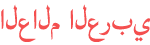












![SUPER MULLET MAN || HP Boyz Engineers - [RAYREACTS]](https://i.ytimg.com/vi/FPHwLLV7u_s/mqdefault.jpg)